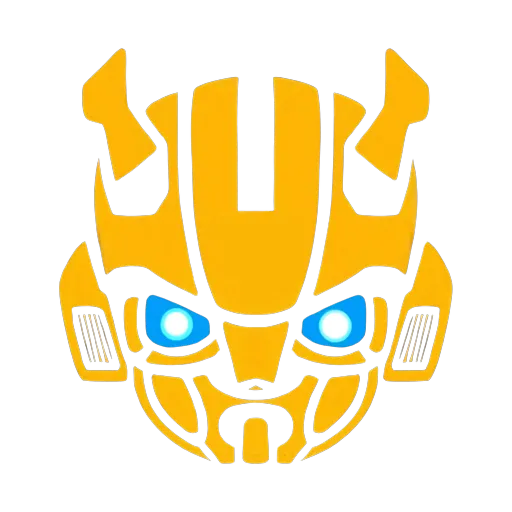#
Features
#
Antinuke
Antinuke is a crucial feature designed to prevent malicious actions that could harm the server. It monitors and mitigates activities such as mass member bans, role deletions, and server settings changes, ensuring that your server remains protected from malicious users attempting to disrupt it. Server Owners and Admins can customize the protection settings to fit the needs of their community.
#
Automod
Bumblebee's automoderation system excels at maintaining a secure server environment. It automatically warns against harmful links with Antilink and prevents disruptive mentions with Antieveryone. Customize and control protection effortlessly. Server Owners and Admins can easily enable or disable the automod as needed.
#
Nightmode
Experience the convenience of Nightmode, allowing your server to adapt seamlessly to various conditions, enhancing user experience during late-night activities.
#
Moderation
Bumblebee empowers moderators and administrators with an array of indispensable moderation commands. Simplify server management for a seamless experience, ensuring that all members adhere to community guidelines.
#
Autorole
Automatically assign roles when someone joins a Voice Channel with Bumblebee's invc roles feature. Admins can easily enable or disable the autorole feature as needed, streamlining the onboarding process for new members.
#
Media Channels
Media Channels in Discord are specialized spaces dedicated exclusively to sharing images and videos. Unlike regular text or voice channels, Media Channels restrict communication to visual content, allowing users to showcase pictures, GIFs, or videos. These channels serve as hubs for visual storytelling, meme sharing, and creative expression within Discord communities.
#
Temporary Voice Channels
Temporary Voice Channels in Discord are dynamic spaces that users can create on-the-fly for spontaneous discussions or gaming sessions. Unlike permanent channels, these vanish when not in use, keeping the server organized and clutter-free. They offer flexibility and adaptability, enhancing community engagement and interaction.
#
Custom Roles
Assign custom roles based on specific needs within your server. Easily manage role configurations, allowing for a tailored and organized server structure that reflects the unique community dynamics.
#
Auto-Responder
Set up automatic responses for specific keywords or phrases. Customize responses to enhance user interaction and provide instant replies to common questions or commands, making it easier for members to get the information they need.
#
Voice Roles
Assign roles automatically when users join specific voice channels. Admins and extra owners can manage this feature, enabling or disabling it and setting up role assignments for specific voice channels to promote engagement during voice chats.
#
Ignore Channel
Exclude specific channels from being moderated by Bumblebee. Admins and extra owners can manage this feature by adding or removing channels from the ignore list, exempting them from Bumblebee's moderation and ensuring that certain areas of the server remain unaffected.
#
Welcome Messages
Create customized welcome messages for new members joining your server. Admins can set up personalized greetings to enhance the onboarding experience, making newcomers feel valued and informed about server rules and activities.
#
Boost Messages
Set up boost messages to celebrate server boosters and their contributions. Admins can customize messages that are sent when members boost the server, creating a welcoming and appreciative environment for those who support your community.
#
Sticky Messages
Bumblebee allows you to create sticky messages that remain pinned in a channel for visibility. These messages can be used to convey important announcements, rules, or updates, ensuring that all members are aware of key information without it getting lost in chat.
#
Guild No Prefix
Manage user interactions with the Guild No Prefix feature, allowing specific users to execute commands without needing a prefix. Admins can easily add or remove users from this list, streamlining command usage for select individuals.
#
Extra Owner/Admin
Grant extra privileges to specific users beyond the server owner. Only the server owner can assign additional users as administrators with elevated privileges, such as managing security settings and bot configurations, ensuring proper governance and control over the server's functionality.
#
Utility
Bumblebee extends its utility with a range of user-friendly commands, including AFK and list, ensuring effortless functionality without the need for specific user permissions. This allows members to access essential tools without barriers.
Administrator roles cannot be added in any configurations.